Aadhaar is a special number with 12 digits for people who live in India. It uses fingerprints, iris scans, and a photo to make sure it’s unique to each person.
It’s used for identification, banking, and accessing various government services. Aadhaar is the world’s largest biometric ID system, managed by the Unique Identification Authority of India (UIDAI).
On this webpage, you can get detailed information about Aadhar Card Download, Update, Check Status, etc.
Download Aadhaar
Here is the step-by-step guide to download Aadhaar card:
- First, go to the official website: https://myaadhaar.uidai.gov.in/
- Then, click on the “Download Aadhaar” link.
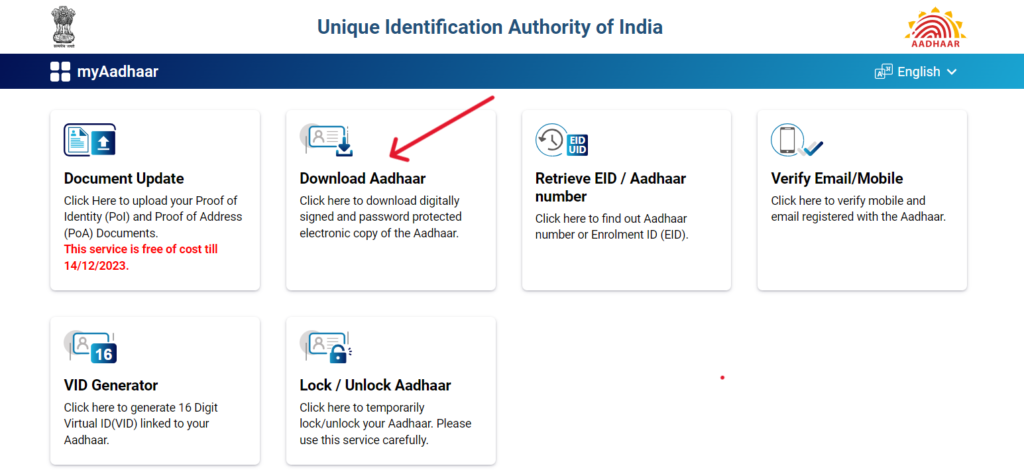
- On the “Download Aadhaar” page, you are required to choose an authentication method between Aadhaar Number, Enrollment ID, and Virtual ID.
- Enter Aadhaar Number/Enrollment ID Number/Virtual ID Number and captcha, then click on “Send OTP”.
- An OTP will be sent to your registered mobile number.
- Enter OTP and click on “Verify and Download”; after that, the Aadhaar will start downloading on your devices
💡Note :- The password for e-Aadhaar is a combination of the first four letters of the name in CAPITAL and the year of birth (YYYY). For example, if the name is JAMAAL YADAV and DOB is 28/02/2000, then the e-Aadhaar Password will be “JAMA2000”.
Update Aadhaar
- First, go to the official website: https://myaadhaar.uidai.gov.in/
- Click on “Update Aadhaar” to update your Aadhaar information.

- Now, click on the “Click To Submit” option.
- On the new page, you should log in using your Aadhaar number and the captcha provided.
- Then, select the data you wish to update and click on ‘Proceed’.
- On the next page, upload the proof related to the data changes you have made.
- Confirm the information you have changed once again and click on submit.
- A few days after submission, your Aadhaar correction update will be processed, which you can check by downloading your Aadhaar card.
Check Aadhaar Status
Here is the step-by-step guide to check Aadhaar card status:
- First, go to the official website: https://myaadhaar.uidai.gov.in/.
- Now, click on the “Check Enrolment & Update Status” option available on the homepage.

- On the “Check Enrolment & Update Status” page, you are required to choose an authentication method between Enrollment ID, SRN, and URN.
- Enter all the necessary details and the captcha code, then click on the ‘Submit’ button.
- After this, your Aadhaar Card Status will be displayed on your screen.
What is Aadhaar?
Aadhaar is a comprehensive identity system initiated by the Indian government, represented by a unique 12-digit number assigned to each resident of India. This unique identifier that records an individual’s biometric (10 fingerprints, 2 iris scans, and facial photograph) and demographic data, which are stored in a secure centralized database.
Aadhaar is the world’s largest biometric ID system, was launched on January 28, 2009, and is managed by the Unique Identification Authority of India (UIDAI), under the Ministry of Electronics and Information Technology.
Purpose/Benefits
- Identification: Aadhaar provides a unique 12-digit number linked to an individual’s biometrics, serving as a universal identity proof across India. It helps in eliminating duplicate and fake identities.
- Direct Benefit Transfer (DBT): Aadhaar ensures that government subsidies and benefits are directly transferred to the correct beneficiary’s bank account, reducing fraud and improving efficiency.
- Insurance: Using Aadhaar accelerates the KYC process for obtaining insurance, reducing paperwork and fraud, and making insurance more accessible to a broader population.
- Bank Account: Aadhaar simplifies the process of opening bank accounts by serving as a comprehensive KYC document, promoting financial inclusion by allowing more people to access banking services.
Criticism and Concerns
Despite the numerous advantages of Aadhaar, there are certain criticisms and concerns regarding it, which are outlined below.
Fraud
Despite Aadhaar’s design to prevent identity fraud, there have been instances where the system was manipulated. Fraudulent activities have included the creation of fake Aadhaar numbers and the unauthorized use of biometric data.
Critics argue that these incidents highlight vulnerabilities in the Aadhaar system, potentially enabling identity theft and financial fraud. Concerns have been raised about the ease with which Aadhaar data can be misused to open bank accounts or obtain SIM cards, leading to financial and personal security risks for individuals.
Data Leaks and Security Issues
Aadhaar has faced significant scrutiny regarding data security and privacy. There have been several reported instances of Aadhaar data leaks, exposing personal information on millions of individuals.
These leaks raise concerns about the robustness of the data protection measures in place and the potential for widespread privacy violations.
Critics argue that the centralized nature of the Aadhaar database presents a high-value target for cyber-attacks and unauthorized access, putting the personal and biometric data of Indian residents at risk.
Precautions
- Avoid leaving your Aadhaar letter, PVC Card, or any copies of them unattended.
- Refrain from sharing your Aadhaar details openly, especially on social media platforms like Twitter, Facebook, Instagram, etc., and other public forums.
- Do not disclose your Aadhaar OTP (One-Time Password) to any unauthorized individuals or entities.
- Never share your mAadhaar application PIN with anyone.
What is e-Aadhaar?
e-Aadhaar is a digital version of the Aadhaar card, which is an official, electronically signed document issued by the Unique Identification Authority of India (UIDAI).
It is as valid as the physical Aadhaar card and contains all the necessary details such as the Aadhaar number, photograph, and demographic information. This digital format ensures easy accessibility, portability, and convenience in carrying and sharing Aadhaar information securely.
Also Read:
Mahindra Treo Plus इलेक्ट्रिक रिक्षा,५० पैशात १ किमीची रेंज,खरेदीवर मिळेल १ लाख ३ हजारांची सूट
